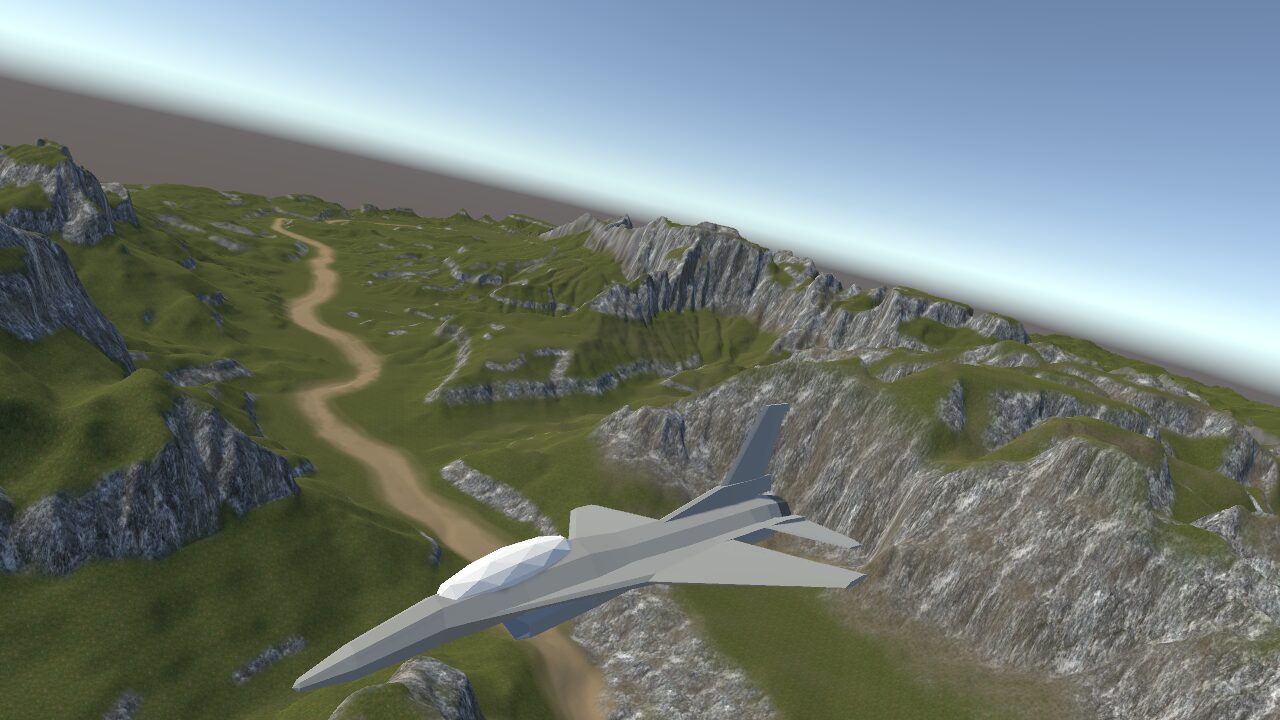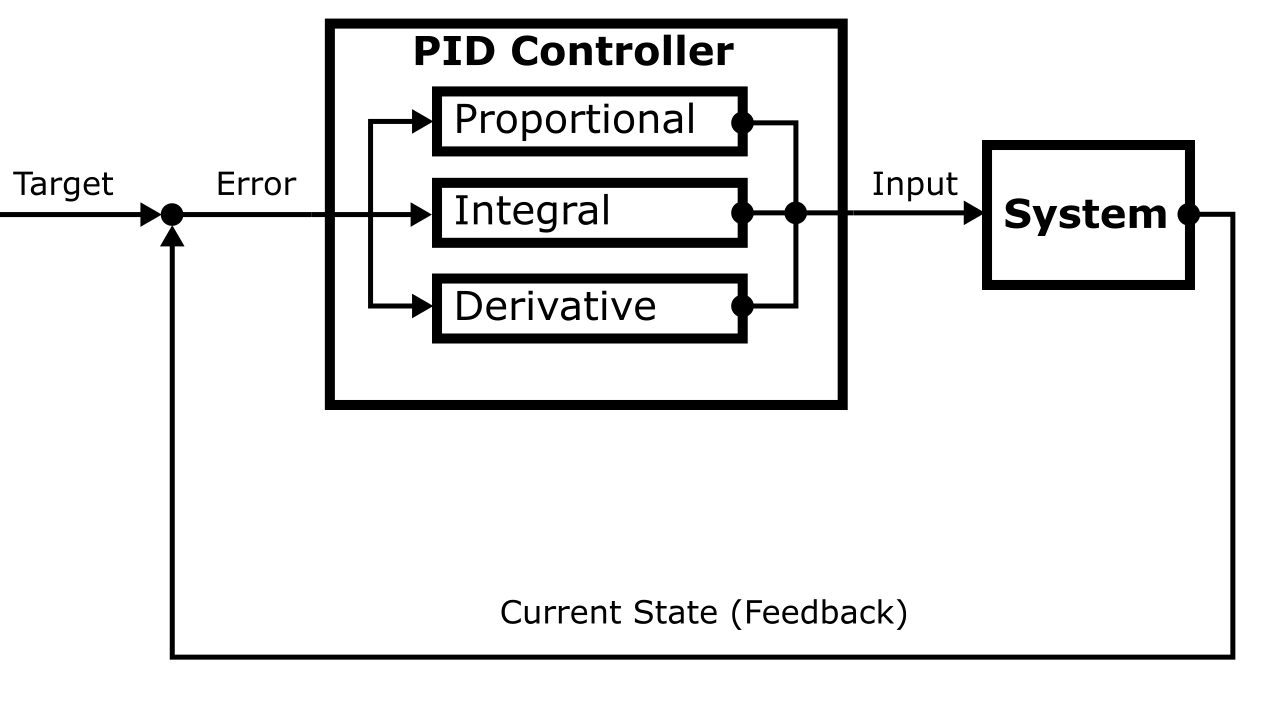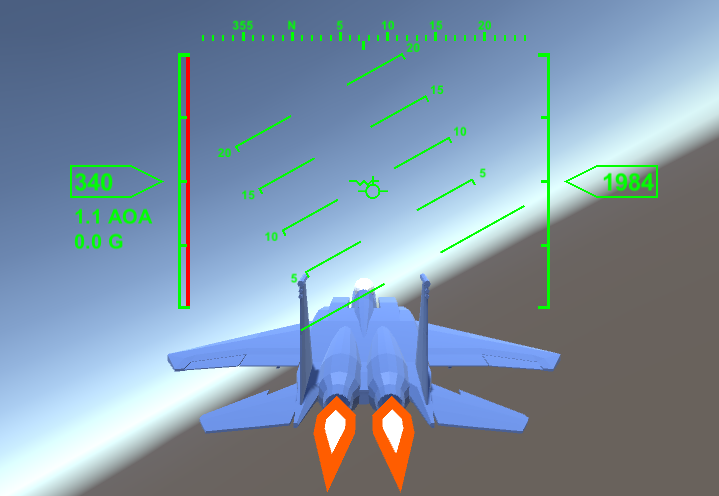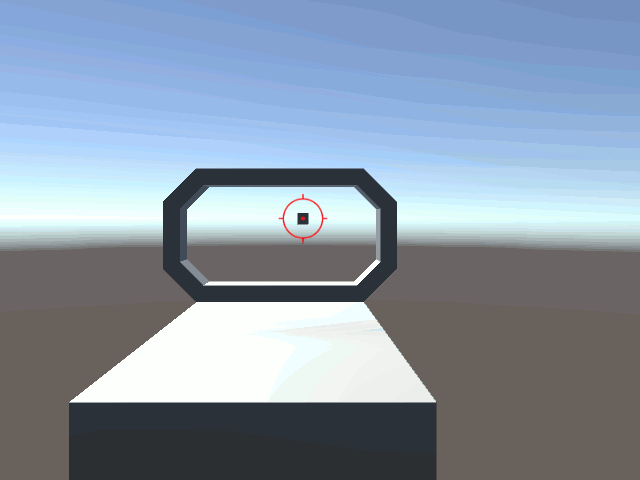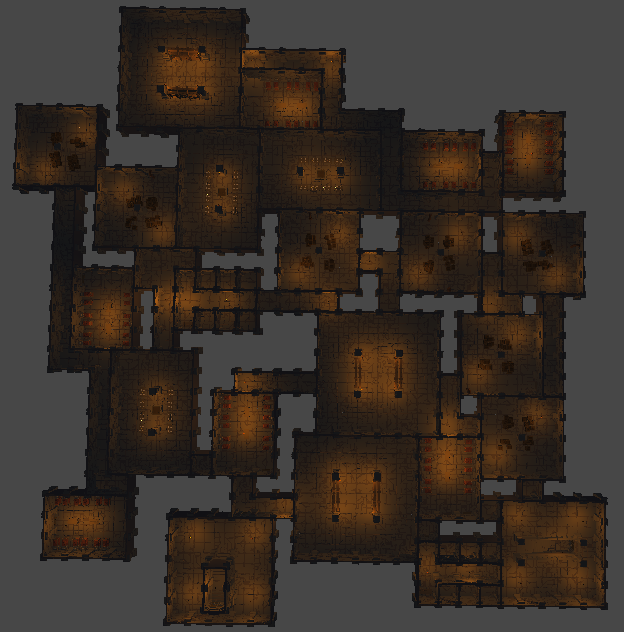I recently purchased the textbook “Aircraft Control and Simulation” by Brian L. Stevens, Frank L. Lewis, and Eric N. Johnson1. This book covers the control and simulation of aircraft. It’s really dense and frankly hard to understand. As far as aerodynamics texts go, it’s pretty typical.

One interesting item in the appendices of the book is the source code for the simulation of an F-16. It has a flight model, based on scale model wind tunnel data. The flight model consists of a dozen lookup tables and the math equations to make it fly.
The only problem: it’s written entirely in Fortran.